Windows系统
1.下载软件
中文官网:
2.下载补丁
百度网盘:
下载完成后解压,关闭Typora软件,将winmm.dll放置于Typora安装目录下即可。
参考网站
Ubuntu系统
1.下载资源
下载最新版本Typora 1.8.10
# wget https://download2.typoraio.cn/linux/typora_1.8.10_amd64.deb下载Yporaject
# git clone https://github.com/hazukieq/Yporaject.git2.使用流程
配置rust编译环境
1.使用官方脚本安装
# curl --proto '=https' --tlsv1.2 -sSf https://sh.rustup.rs | sh
2.检查cargo是否安装
# cargo --version
cargo 1.65.0编译Yporaject
# cd Yporaject
1.编译
# cargo build
2.查看在target中是否生成:node_inject
# ls target/debug
3.执行以下命令
# cargo run拷贝target/debug的bin文件到/usr/share/typora目录
# sudo cp target/debug/node_inject /usr/share/typora
# cd /usr/share/typora
# sudo chmod +x node_inject
# sudo ./node_inject获取激活码
# cd Yporaject/license-gen
1.编译生成激活码的代码
# cargo build
2.生成激活码
# cargo run
output:
Finished dev [unoptimized + debuginfo] target(s) in 0.00s
Running `target/debug/license-gen`
License for you: xxxxxx-xxxxxx-xxxxxx-xxxxxx复制 License for you: xxxxxx-xxxxxx-xxxxxx-xxxxxx 的激活码,在Typora的帮助中,激活即可!
注意:激活后,一定要重启Typora,否则不生效!!!

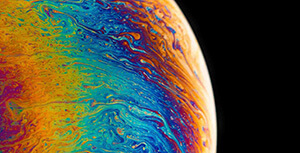


评论区